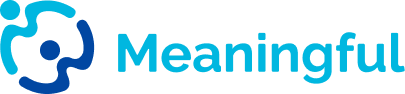For Volunteers
Discover exciting opportunities
For Non Profits
Boost your capacity
For Companies
Build a purpose-driven culture
Resources

Impact Wall
Get inspired by volunteer stories
.png)
Resource Guides
Create an engaging workplace

Case Studies
See our Giving Calendar in action
.png)
Blog
Learn purposeful tips and tricks

FAQ
Need more information?